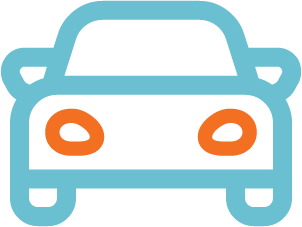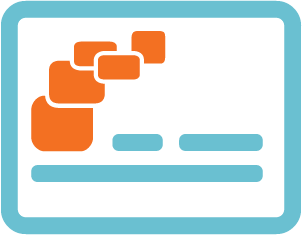Digital Banking Checklist - Business
Welcome To Our New Digital Banking!
Now that you have mastered logging in, follow these next steps to make the most out of your Digital Banking experience:
Corporation, LLC, Partnership, or Organization/Nonprofit
 User Management:
User Management:
Only one user should enroll in Digital Banking. Once approved, you will be enabled to add and set up additional users and their permissions.
 Bill Pay:
Bill Pay:
New to Bill Pay? This is a great time to ditch mailing those bills and pay them within digital banking.
 Enroll in E-Statements:
Enroll in E-Statements:
No need to clutter up your mailbox when you can receive e-statements! When you enroll in e-statements, you will receive a monthly notification email that you have an e-statement ready to view in Digital Banking. To sign up, log in to Digital Banking and go to "Settings" and then "Statement Preferences". From there, you can select you preferred delivery type and update your notification email address. Alerts:
Alerts:
Set up any alerts you would like to receive under “Settings”, then “Manage Alerts”.
 Enroll in Text Banking:
Enroll in Text Banking:
Check balances, transfer money, and more, all without logging into Digital Banking! To enroll, open your Digital Banking and go to "Settings" and then "Text Banking Enrollment". You will then be eligible for text banking at no cost to you.
 Customize Your Home Page:
Customize Your Home Page:
Arrange accounts by clicking the tile and dragging it on the home page. You can also create categories of accounts by clicking an account tile and dragging it to get a circle “inbox” with a plus sign that appears at the bottom.
 Nickname Accounts:
Nickname Accounts:
Nickname accounts on the home screen by clicking on the three dots on the account tiles to bring up a shortcut to “Nickname Account”. This can also be done by going to “Settings”, then “Account Preferences”.
For all the details and to stay on top of new enhancements, visit ascentra.org/anywhere.
-
Digital Wallets
Tired of carrying around your wallet or purse? Are you worried about losing them or have them stolen? Eliminate your worries and protect your finances through Ascentra’s digital wallet service. Save your cards to your device and easily scan your phone to make your purchases.
-
Credit Card
No hidden fees. No surprises. No hassle. With the Ascentra Credit Card, what you see is what you get, which includes no annual fee, no balance transfer fee, AND low rates. We call that a win!
-
Ascentra Mobile App
Today’s world requires being able to manage your accounts on the go. Ascentra’s Mobile app gives you that and more by providing a simple way to apply for a loan or credit card from wherever you are, whenever you need to.
-

Fixed Rate Mortgage
10 & Done (10 Year Fixed)5.375View Mortgage Loans% -

Vehicle Loans
New & Used Auto as Low as4.99View Vehicle Loans% APR -

Savings
Membership Share Savings Starting at0.05View Savings Accounts% APY -

Credit Cards
No Balance Transfer Fee. 6-Mo. Intro Balance Transfer2.99View Credit Cards% APR