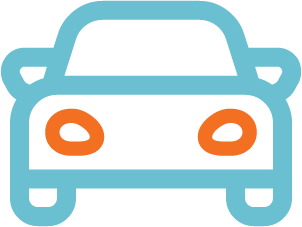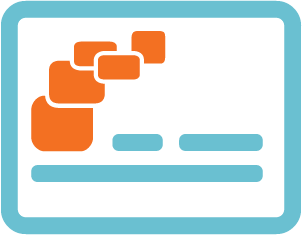Videos
How to Enroll in Digital Banking - Members
Hello Travis here from Ascentra, ready to show you how to enroll in Ascentra’s Digital Banking.
It’s easy, so let’s get to it.
First, you will enroll by visiting ascentra.org and clicking “Enroll” next to the Digital Banking Login Button.
You can also download the Ascentra Mobile App, launch it and click on the Enroll link on the login screen. All the steps you see will be the same whether you are using a desktop PC or on a mobile device.
After clicking Enroll, a Digital Banking Enrollment form will appear. All you need to do is fill out the required information.
As you fill each section, a small Hint box will drop down showing how the information should be entered helping you through the process.
When you request a User ID, you may be notified that the User ID selected is not available or contains invalid characters. User ID’s must be unique and cannot be duplicated. The Hint box and alerts will guide you when choosing your very own unique User ID. Once the information submitted on the enrollment form meets all the guidelines, click Continue and you will receive a Congratulations message with your chosen User ID.
Next, you will need to verify your identity through one of the contact methods associated with your account. You can choose an automated phone call, text message or email. Enter the Secure Access Code that you receive via your chosen method and press submit.
Now you will need to complete your profile information. It should pre-populate your information based on your account. Once you are done verifying or making any changes, press Submit Profile at the bottom.
It is time to create your unique password. The box lists all the requirements for your password. If you choose a password that does not meet one or more of these requirements, you will receive an error message and need to try again. Once you have a password that meets all the requirements, press Submit to be directed to the Agreement and Disclosure page.
Once you have read through the agreement, click I Accept at the bottom of the page.
You can now choose whether or not to register your device. Registering will make the need for verification and Secure Access Codes less frequent. If it is a personal device, you may want to register, but NEVER register a public access or shared device. That could create a major security risk for your accounts.
That’s it! You’re now enrolled in Ascentra’s Digital Banking and have access to all of your personal accounts.
To learn more about all the features Ascentra’s Digital Banking has to offer visit ascentra.org/anywhere
- How To

-

Fixed Rate Mortgage
10 & Done (10 Year Fixed)5.375View Mortgage Loans% -

Vehicle Loans
New & Used Auto as Low as4.99View Vehicle Loans% APR -

Savings
Membership Share Savings Starting at0.05View Savings Accounts% APY -

Credit Cards
No Balance Transfer Fee. 6-Mo. Intro Balance Transfer2.99View Credit Cards% APR