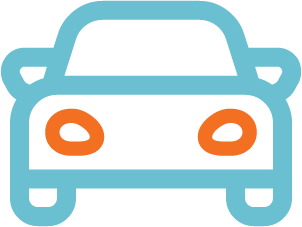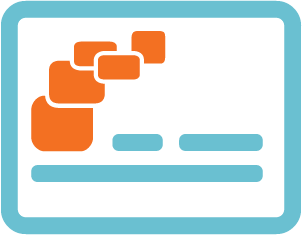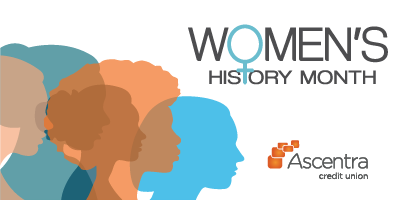Digital Wallet
Digital Wallet
Upgrade your wallet and pay using your Ascentra Visa Debit and Credit Card with your smartphone or smart watch! Best of all, most purchases will allow you to earn points through our uChoose Rewards program.
Digital wallets and mobile payments are the new way to make payments securely at stores, through apps and online.
Ascentra Credit Union currently supports Apple Pay and Samsung Pay for Visa Debit and Credit Cards purchases; making your phone your digital wallet.
- Mobile payments are safe. Your card information is secure because it isn't stored on your device or shared when you pay.
- Mobile payments are fast. Make easy and secure purchases in all kinds of apps. Checking out is as simple as placing your finger on your mobile device or using face ID.
- Add your cards without losing any of your benefits. Best of all, you can still enjoy the rewards, benefits, and protection that your Ascentra Credit Union Visa Debit and Credit Card currently provide.
Mobile Payments are accepted at merchants where you see this icon:


Apple Pay
Simply add your Ascentra Visa Debit and Credit Card to your Wallet app and you can start paying in stores by using Apple Pay on your iPhone or Apple Watch.
You can also use Apple Pay within apps, on your iPad, Mac and within websites in the Safari browser.
Add a card on your iPhone
1. Go to Wallet and tap Add Credit or Debit Card.
2. Follow the steps to add a new card. If you're asked to add the card that you use with iTunes, just enter its security code.
3. Tap Next. Ascentra will verify your information and you will be prompted to verify your account by calling Ascentra at 563-355-0152 or 1-800-426-5241 (Monday-Thursday: 9am – 5:30pm, Friday: 8am-5:30pm, Saturday: 9am – noon).
4. After your card has been verified, tap Next. Then start using Apple Pay.
To use Apple Pay with Safari on a Mac model without built-in Touch ID, go to Settings > Wallet & Apple Pay and turn on Allow Payments on Mac.
Samsung Pay
Adding your Ascentra Visa debit or credit card to Samsung Pay is as easy as snapping a photo from a Samsung Pay compatible device.
DOWNLOAD SAMSUNG PAY
Simple to Set up. Simple to Pay.
1. Make sure your compatible Samsung Device* is updated with Samsung Pay.
2. Take a picture of your Ascentra Visa Debit or Credit Card with your device’s camera.
3. Secure it with your fingerprint and backup PIN.
4. Ascentra will verify your information and you will be prompted to verify your account by calling Ascentra at 563-355-0152 or 1-800-426-5241 (Monday-Thursday: 9am – 5:30pm, Friday: 8am-5:30pm, Saturday: 9am – noon).
-
Vehicle Loan
We know our members personally and grant loans accordingly. Not only can you get a loan quickly and easily, but you will also receive a team of coaches and cheerleaders dedicated to your financial well-being. With Ascentra you can borrow smart and celebrate life with a new RV, 4-wheeler, boat, motorcycle, whatever your heart desires.
-
Credit Card
No hidden fees. No surprises. No hassle. With the Ascentra Credit Card, what you see is what you get, which includes no annual fee, no balance transfer fee, AND low rates. We call that a win!
-
uChoose Rewards
We know there are hundreds of cards with thousands of reward options to choose from. At Ascentra, we take rewards to the next level with the ONLY program that combines rewards points from your Ascentra debit AND credit card purchases. In addition, we also offer promotions throughout the year that gives double rewards, such as back-to-school and Black Friday!
-

Fixed Rate Mortgage
10 & Done (10 Year Fixed)7.125View Mortgage Loans% -

Vehicle Loans
New & Used Auto as Low as6.75View Vehicle Loans% APR -

Savings
Membership Share Savings Starting at0.05View Savings Accounts% APY -

Credit Cards
No Balance Transfer Fee. 6-Mo. Intro Balance Transfer2.99View Credit Cards% APR